Cenon Control for iPad
Rottenburg, 2020-08-03
Starting with Cenon CAM 5.0, you can now control the machine with our new iPad App from any position around the machine. |
The Cenon Control App (on iPad) is a machine control-panel for the manufacturing software Cenon CAM (on Mac). Cenon Control connects to Cenon via the local WiFi network. Once connected, you can control your machine with the iPad, right from the most convenient location at your machine.
Key Features at a glance:- Intuitive Machine Positioning
- Camera Positioning
- Camera+Targeting (automatic gauging)
- Vacuum Tables and Stoppers
- Bright- and Dark-mode
Intuitive Machine Positioning
You can either move the machine by buttons, or you can directly enter a desired coordinate via the numeric key pad.
Additionally, you can tap the machine view to move the machine approximately to the wanted position. The fine adjustment is achieved by the positioning buttons, or the Jog-Wheel.
Camera Positioning
Not all machines provide an unobstructed view of the tool. In this case you can position the machine by applying a camera (if the feature is enabled for Cenon).
Camera+Targeting (Cenon Option)
Gauging workpieces is fully supported and can be controlled from the iPad.
Vacuum Tables and Stoppers
The machine view also allows the direct management of Vacuum Tables and Stoppers.
Bright- and Dark-mode
Cenon Control supports a bright and a Dark mode, even for older IOS versions.
More Features:
- Switches
- Start, Pause, Continue, Stop
- Adjusting Feed and Spindel-Revolution
- Alert-Panels, like a request to insert a tool (for machines without automatic tool changer)
- ...
Cenon is productive since 1992
List of Images:
CenonControl_en [217KB]
CenonControlDark_en [183KB]
NumericPad [4KB]
MachineView_en [15KB]

Cenon Control for iPad App

Dark Mode
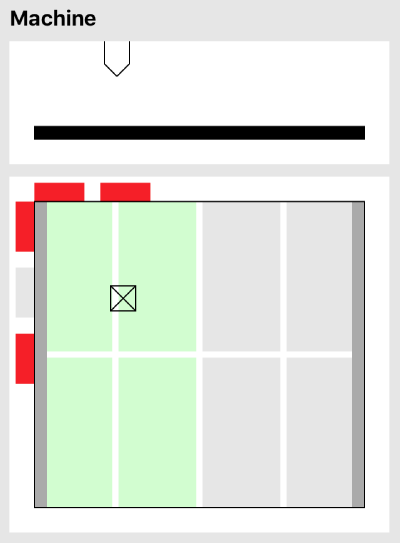
Machine-View

Numeric Keypad